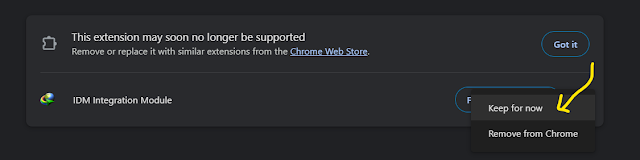Ever had that mini heart attack when your favorite software suddenly flashes a warning message? If you’re a loyal Chrome user who practically lives by the convenience of the Internet Download Manager (IDM) extension, you’ve probably recently squinted at a rather unsettling alert: “This extension may soon no longer be supported.”
Talk about a buzzkill, right? This seemingly innocuous message has sent ripples of concern through the IDM user community, leaving many wondering if their trusty download companion is about to pack its bags and leave Chrome for good.
But hold your horses! Before you panic-download every file on the internet, let’s break down what this “This extension may soon no longer be supported” error truly means. More importantly, we’re here to show you a simple trick to keep IDM working its magic in Chrome, at least for now, and shed some light on the bigger picture. Ready to demystify this Chrome conundrum? Let’s dive in!
Top posts:
Quick Fix: Get Rid of That “This Extension May Soon No Longer Be Supported” IDM Message!
Alright, let’s cut to the chase. You want to keep your IDM extension humming along in Chrome without that nagging warning. Good news! There’s a simple, temporary workaround that should buy you some time. Think of it as hitting the snooze button on Chrome’s impending extension changes.
Follow these super easy steps to keep IDM working in Chrome, even with that “These extensions may soon no longer be supported” or “This extension may soon no longer be supported” message staring you down.
-
-
Step 1: Spot the Three Dots
The first thing you’ll want to do is navigate to your Chrome browser’s main menu. Look for the three vertical dots (⋮) usually located in the top-right corner of your browser window. This is your gateway to Chrome’s settings and options. Give it a click!
-
-
-
Step 2: Choose “Keep for now”
After clicking the three dots, a dropdown menu will appear. You’re looking for an option related to your IDM Integration Module extension. If you see the warning, Chrome will often provide a direct option to “Keep for now.” This is your golden ticket! Selecting this will tell Chrome, “Hey, I know about the change, but I still want to use this extension for a bit longer.” This effectively allows you to continue using Internet Download Manager Integration Module in Chrome with its current Manifest Version 2 until IDM developers release a Manifest V3 compliant version.
-
-
Step 3: Stay Alert for Updates!
While “Keep for now” is a great temporary fix, it’s just that: *temporary*. Google is serious about this transition. Your next crucial step is to regularly check the official IDM Integration Module Extension page on the Chrome Web Store, and even better, the official IDM website. Why? Because the IDM developers are likely working hard to release a Manifest V3 compliant version. This updated version will ensure seamless, long-term compatibility with Chrome. Staying updated means you won’t be left in the lurch when Chrome eventually drops support for Manifest V2 extensions completely.
Decoding the Message: What Does This “Extension May Soon No Longer Be Supported” Error Mean?
So, you’ve hit “Keep for now,” but what’s really going on behind the scenes? The error message you’re seeing isn’t a glitch; it’s a direct outcome of Google’s massive undertaking to revamp its Chrome extension platform. In a nutshell, Google is phasing out the older Manifest V2 framework for extensions and aggressively pushing developers to transition to the shiny, new Manifest V3. This isn’t just about IDM; it’s a browser-wide change impacting a ton of popular extensions.
When your IDM extension displays “This extension may soon no longer be supported because it doesn’t follow best practices for Chrome extensions,” it’s Google’s polite (or not-so-polite, depending on your frustration level!) way of telling you that your current IDM extension is built on that older Manifest V2 framework. And yes, Google has made it clear that they plan to disable these older extensions eventually. That’s why you’re getting the heads-up!
Why Is Google Making This Change to Manifest V3? (It’s Not Just to Annoy You, Promise!)
You might be thinking, “Why fix what isn’t broken?” It’s a fair question. Google’s shift to Manifest V3 isn’t arbitrary; it’s driven by several compelling reasons aimed at making your browsing experience better (and safer!) in the long run. Let’s break down the “why”:
- Improved Security: Think of Manifest V3 as a tougher security guard for your browser. The new framework enforces stricter permissions and practices, making it harder for malicious extensions to sneak in and cause trouble. This means better protection for you from potential online threats like data breaches or unwanted tracking.
- Better Performance: Nobody likes a sluggish browser. Manifest V3 is designed to make extensions more efficient, reducing their impact on your browser’s speed and resource consumption. This translates to a snappier, smoother browsing experience for you. Imagine fewer lags and faster loading times – yes, please!
- Enhanced Privacy: Your privacy matters. The updated framework gives you, the user, more granular control over which websites extensions can access and what data they can collect. No more guessing games about what your extensions are doing; Manifest V3 aims to make permissions clearer and more transparent.
How Will This Change Affect IDM Users in the Long Run?
So, what’s the bottom line for us, the dedicated IDM users? In the short term, that “Keep for now” option is your best friend. But for the long haul, this change could potentially disrupt your usual download workflow in Chrome. Here’s the crucial part: if the IDM developers don’t update their extension to comply with Manifest V3 before Google’s final deadline, the extension may indeed stop functioning in Chrome at some point in the future. It’s like a beloved old car that, while still running, needs a modern engine to pass new emission standards.
It’s important to understand that this isn’t just an “IDM problem.” This Manifest V3 transition is a big deal across the entire Chrome extension ecosystem. Many popular extensions, including some of your favorite ad blockers, are feeling the heat and undergoing significant re-writes to comply. As users, we might need to be flexible, adapt to these changes, and be prepared to explore alternatives if our go-to extensions don’t make the transition successfully.
While this transition period might feel a bit like a bumpy road, it’s worth remembering that these changes are ultimately designed to make our collective browsing experience more secure, efficient, and private in the long run. It’s a necessary evolution for a safer web.
Final Thoughts: Staying Ahead and Staying Connected
The “This extension may soon no longer be supported” message for IDM in Chrome is certainly unsettling, but as we’ve seen, it’s part of a broader, positive shift towards a more secure and efficient browsing environment. While the temporary “Keep for now” solution is a handy fix, the ultimate answer lies with the IDM developers.
So, what’s your game plan? Keep a close eye on official announcements from both Google (for their Manifest V3 rollout timeline) and, crucially, from IDM themselves for the most up-to-date information on this issue. They are your best source for knowing when a Manifest V3 compliant version is ready to rock and roll!
In the meantime, enjoy the continued benefits of IDM with your Chrome browser using the steps we’ve shared. Have you encountered this message? What are your thoughts on Chrome’s Manifest V3 update? Share your experiences and questions in the comments below – let’s help each other navigate these digital waters!