Ever found yourself staring at a glacial download progress bar, especially for those monster files, and wishing for a magic wand to make it go faster? Or perhaps you’re trying to snag that hilarious clip from a streaming site, but it feels like you need a secret decoder ring?
If you’re a Windows PC user nodding along right now, welcome to the club! And even better, welcome to the right place. In this post, I’m about to spill the beans on an all-in-one download manager that will turn your download woes into whoa-that-was-fast moments. Trust me, I’ve been using this incredible software for over seven years, and it’s never once let me down. It’s like the reliable friend who always shows up, bugs are squashed before you even notice them, and updates arrive like clockwork.
But before we dive into the awesomeness that is this tool, let’s quickly chat about why a download manager is even a thing you need on your Windows 11, 10, 8, or 7 PC. Isn’t your browser enough? (Spoiler: Not always!)
Why Use a Download Manager?
You might be thinking, “Hey, I’ve got high-speed internet! Why bother with an extra piece of software just for downloads?” And you’ve got a point – but only to a certain extent. While modern browsers can handle basic downloads, they often fall short when things get tricky.
Imagine you’re downloading a massive game update or a hefty video file, and suddenly your Wi-Fi cuts out. Poof! There goes hours of download progress. Or perhaps you’re trying to manage multiple downloads at once, and your browser starts to crawl. Sound familiar?
This is where a dedicated download manager swoops in like a digital superhero. These tools aren’t just about speed; they offer a whole suite of benefits that make your downloading life infinitely smoother:
- Unbeatable Stability: Ever had a download fail halfway through? A good download manager lets you resume interrupted downloads, picking up right where you left off. No more lost progress due to internet hiccups or accidental shutdowns!
- Superior Organization: Say goodbye to a chaotic ‘Downloads’ folder. Managers help you categorize and keep tabs on everything you’ve downloaded.
- Smarter Control: Want to download a huge file overnight without hogging all your bandwidth during the day? You can throttle speeds, schedule downloads, and manage multiple files simultaneously. It’s like having a personal download traffic controller!
- Boosted Speed: Many download managers split files into smaller chunks and download them concurrently, often leading to significantly faster download times than your browser alone.
So, while your browser is perfectly fine for grabbing a small PDF, for anything serious, or when you just want more control and less frustration, a download manager is an absolute game-changer.
The Champion: Best Download Manager for Windows PC

Alright, drumroll please! In today’s digital jungle, where files, videos, and media are constantly flying around, there’s one download manager that consistently rises above the rest for Windows PC users. It’s the one I’ve been secretly hinting at, and it’s called…
IDM [Internet Download Manager]
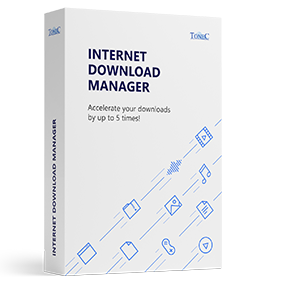
Among the myriad of options available, IDM (Internet Download Manager) truly stands out. Why? Let’s break down the magic behind its reputation:
Seamless Video Downloading from Any Streaming Site: Your Personal Video Vault
Ever watched something amazing on Facebook, Instagram, or TikTok and wished you could just keep it? IDM makes that a reality. It boasts unparalleled capability when it comes to grabbing videos from pretty much any streaming platform. We’re talking seamless capture with just a few clicks, ditching the need for clunky third-party tools or questionable browser extensions. It’s like having a magic “download” button appear on every video you watch!
Efficient Resume Capability for Large Files: Your Safety Net for Downloads
Ever started a huge download, only for your internet to sputter, or you need to shut down your PC? Without a resume feature, that’s often hours of work down the drain. But with IDM, you can pause and resume downloads at any time, which is an absolute lifesaver! This feature is particularly invaluable in regions with limited internet bandwidth or data caps, like India, helping you manage your usage effectively. Whether it’s gigabytes of game updates or large software installers, IDM ensures your progress is safe, even if your connection is as temperamental as a toddler.
Download Speed Acceleration: Why IDM is Your Go-To for Speed

Speaking of speed, this is where IDM truly shines and often earns its title as the fastest download manager for PC. How does it do it? IDM turbocharges your download speeds by up to 5 times through something called dynamic file segmentation. Think of it like this: instead of downloading one long file slowly, IDM splits it into multiple smaller parts and downloads all those parts simultaneously. It’s like having a whole team of workers, rather than just one, tackling a big job! This clever tech optimizes the transfer process, ensuring swift and efficient delivery of your files, regardless of their size. Plus, its high-speed background downloading means you can continue browsing or working without interruption.
Streamlined Bulk Downloading: Your Efficiency Multiplier
Got a long list of files to download? Instead of clicking each one individually and waiting forever, IDM lets you queue up multiple files through its batch downloading feature. Just add them to the list, and IDM handles the rest, one by one or simultaneously. This isn’t just about saving time; it’s about reducing effort and mental load, making it perfect for those moments when efficiency is key.
Seamless Integration with All Major Browsers: Right Where You Need It

One of IDM’s greatest party tricks? Its ability to seamlessly integrate with virtually all popular web browsers you can think of—Google Chrome, Firefox, Brave, Opera, Edge, and more. Installing the IDM extension is a breeze, and once it’s there, you can kick off downloads directly from your browser interface. No more fiddly copy-pasting of links into a separate window! It’s all about smooth sailing.
Built-in Scheduler for Automation: Your Time-Saving Assistant
Ever wanted to download something when you’re asleep, or when your internet is less busy? IDM’s got a built-in scheduler that lets you automate downloading and synchronization tasks effortlessly. Set specific times for downloads to begin, ensuring you’re making the most of your resources (and your beauty sleep!).
Web Site Spider and Grabber: Your Digital Collector
If you’re into collecting specific files from a website – maybe all images from a gallery, or certain documents – IDM’s website spider and grabber feature is your secret weapon. It allows you to download specified files from websites with remarkable ease, simplifying what would otherwise be a tedious manual process.
Customizable Interface: Make it Yours
Who doesn’t love a bit of personalization? IDM understands, offering a customizable interface. Whether you prefer a sleek, minimalist look or a more detailed, information-rich view, you can tweak the IDM window to suit your visual preferences and workflow.
Download Categories and Download All Feature: Tidy Up Your Digital Life
IDM helps you keep your downloads in check with robust download categories and a “Download All” feature. Whether you’re sorting by type (videos, documents, software) or by priority, IDM gives you the flexibility to organize and manage your files efficiently. No more endless scrolling to find that one file!
Multilingual Support and Quick Updates: Global and Always Fresh
IDM is a global citizen, boasting multilingual support with translations available in tons of languages. So, no matter where you are, it speaks your language. Plus, it features a quick update function, meaning you can easily check for and apply weekly updates to ensure you always have the latest enhancements and vital security patches. It’s constantly evolving, just like the web itself!
Download Limits and Antivirus Checking: Smart and Secure
Worried about overshooting your data plan? IDM offers download limits with progressive downloading and quotas, giving you precise control over your bandwidth usage. Even better, it includes automatic antivirus checking to keep your downloads free from nasty viruses and trojans. This means a safer, more secure downloading experience, giving you peace of mind.
Simple Installation Wizard and Proxy Support: Getting Started is a Breeze
You don’t need to be a tech wizard to get IDM running. Its simple installation wizard makes setup quick and trouble-free. And for those with specific network configurations, IDM’s broad support for various proxy servers and authentication protocols means it plays nicely in almost any environment.
So, given all these powerful features and its reputation for blazing fast speeds, is IDM the *best* Windows download manager? For many, including myself, it absolutely is! It bundles so many essential functionalities into one sleek package that it’s hard to beat its overall value and performance. However, like any tool, “best” can be subjective. While IDM offers a premium, feature-rich experience, some users might prefer free alternatives due to cost or a need for a simpler interface.
Best Free Alternatives to Internet Download Manager
What if IDM isn’t quite *your* cup of tea, or you’re simply looking for excellent free options? No worries! The download manager world is vast, and there are some fantastic free alternatives that offer similar functionalities without the price tag. Here are a few top contenders:
Neat Download Manager
If you’re after something that feels familiar to IDM but won’t cost you a dime, Neat Download Manager is a brilliant choice. It boasts a clean, user-friendly interface that will feel instantly intuitive. It supports accelerated downloading (splitting files just like IDM!), seamless browser integration, and yes, it can absolutely resume interrupted downloads. Plus, you get handy features like queuing, scheduling, and speed limiting, giving you plenty of control. It’s definitely a strong contender if you want IDM-like features for free.
Free Download Manager (FDM)
FDM is another hugely popular free download manager that often goes head-to-head with IDM in terms of features. It offers accelerated downloading, excellent browser integration, and solid scheduling capabilities. It’s a robust, open-source option that’s constantly being improved by its community.
JDownloader
For those who frequently download from file hosting services (think Rapidshare, Megaupload, and similar sites), JDownloader is your specialist. This open-source download manager excels at automated downloading, often handling captchas and waiting times for you. It also supports multiple parallel connections for faster downloads. It might have a slightly steeper learning curve due to its advanced features, but it’s incredibly powerful once you get the hang of it.
Xtreme Download Manager (XDM)
Last but not least, XDM is a free and open-source download manager that’s known for its accelerated downloading, handy video grabbing features, and smooth browser integration. It’s cross-platform too, so if you ever switch operating systems, you might find it handy there as well!
Conclusion
So, there you have it! Whether you’re dealing with colossal game files, trying to snag a viral video, or just tired of those frustratingly slow browser downloads, a download manager is your secret weapon. For many, Internet Download Manager (IDM) reigns supreme, offering an unparalleled blend of blazing speed, robust resume capabilities, seamless browser integration, and intelligent management features. It truly transforms your downloading experience from a chore into a breeze.
But remember, while IDM is a fantastic premium option, the world of download managers is rich with excellent alternatives like Neat Download Manager, FDM, JDownloader, and XDM, many of which are completely free!
Ready to take control of your downloads and experience a smoother, more efficient digital life on your Windows PC? Give IDM a try, or explore one of the excellent free options. You’ll wonder how you ever managed without one!
What are your biggest downloading frustrations? Or do you already have a favorite download manager that makes your life easier? Share your thoughts and tips in the comments below! We’d love to hear from you.